How to Keep Your Costs Minimal When Using SQS: A Guide to Understanding Pricing
Amazon Simple Queue Service (SQS) is a fully managed message queuing service that enables you to decouple and scale microservices, distributed systems, and serverless applications.
Although SQS can be a cost-effective solution for various use cases, it is crucial to understand its internal workings and billing structure. In this article, we will explore the pricing model of SQS, strategies for cost optimization, and tips for monitoring and analyzing costs.

The Pay-As-You-Go Pricing Model
Amazon SQS follows a pay-as-you-go pricing model, where you only pay for the number of requests and data transfers used, with no upfront costs or long-term commitments.
This means that we only pay for what we use and our bill will increase proportionally with our usage.
Factors Affecting Costs at Amazon SQS
It is essential to comprehend how SQS operates and what we are charged for before we delve into price optimizations.
Data Transfer
Transferring data out of Amazon SQS or between regions may come with data transfer costs that could have a significant impact on the overall expense.
To better understand the current expenses, take a look at the table below outlining the costs for us-east-1.
| Data Transfer | Pricing |
| First 10 TB / Month | $0.09 per GB |
| Next 40 TB / Month | $0.085 per GB |
| Next 100 TB / Month | $0.07 per GB |
| Greater than 150 TB / Month | $0.05 per GB |
Data transfer costs are typically a minor portion of the bill unless a considerable amount of messages with a substantial message size are transmitted.
Number of Requests
The number of requests, encompassing API actions and message retrieval, has a direct impact on the cost of Amazon SQS, making it the crucial component of the billing process.
| Standard Queues (per Million requests) | FIFO Queues (per Million requests) | |
| First 1 Million Requests/Month | Free | Free |
| From 1 Million to 100 Billion Requests/Month | $0.40 | $0.50 |
| From 100 Billion to 200 Billion Requests/Month | $0.30 | $0.40 |
| Over 200 Billion Requests/Month | $0.24 | $0.35 |
It's crucial to comprehend the distinction that you aren't charged for every message that passes through SQS, but for every request. This encompasses, for instance:
Adding a new message to the SQS queue.
Polling new message.
Removing a message from a queue.
Polling for a message, but receiving an empty response as the queue is empty.
If you publish 1 million messages to SQS and process them, you'll end up with more than just 1 million requests.
Message Size
Every 64 KB portion of a payload incurs a charge of 1 request. For instance, if an API action involves a payload of 256 KB, it will be charged as 4 requests.
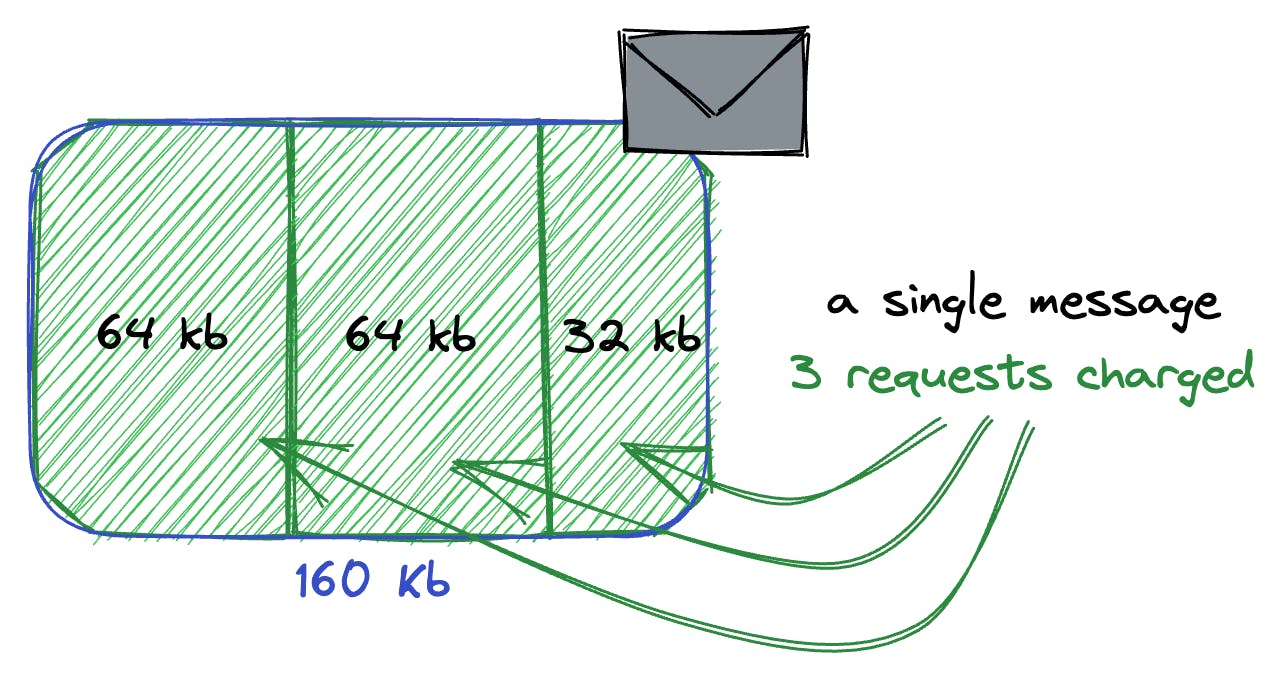
It is crucial to comprehend this concept when seeking ways to lower our expenses. Consolidating multiple small messages into a single larger message can lessen the number of requests made, ultimately resulting in a decrease in the total bill.
Region Specific Pricing
Pricing structures may differ slightly between various AWS regions. For instance, eu-central-2 incurs a charge of $0.44 per million messages, whereas in most other regions the cost is only $0.4.
In most regions, there is either no price difference or, if there is, it is so insignificant that it can be ignored unless you are a power user.
Strategies for Cost Optimization
There are several effective strategies for reducing costs with SQS. The most important ones include utilizing the free tier efficiently, implementing long polling, batching messages, and selecting the appropriate queue type.
Making the Most Out of the Free Tier
Like many other AWS services, SQS offers a generous free tier that includes a set number of requests per month. This allows beginners to get acquainted with the platform without having to pay much if anything at all.
The Free Tier for Amazon SQS currently offers 1 million free requests per month, not just for the first 12 months after account creation, but indefinitely. This implies that as long as your service stays within the one million messages per month limit, you won't incur any charges for requests.
Using Long Polling Rather than Short Polling
Long polling reduces the number of empty responses, minimizing the cost of unnecessary requests and lowering the overall cost.
Amazon SQS allows you to set the long polling duration, which can help strike a balance between cost savings and timely message retrieval.
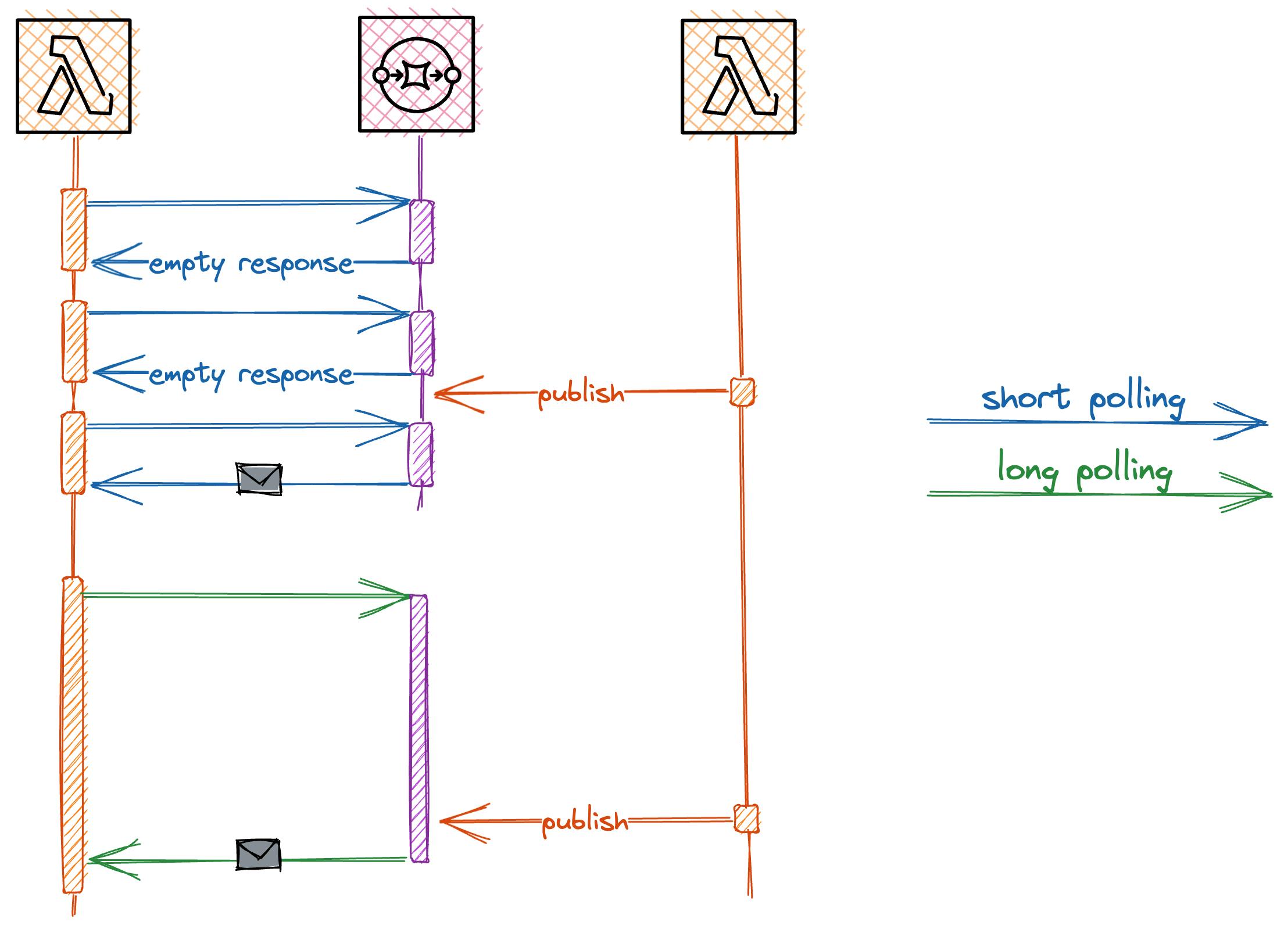
As demonstrated in the example, because messages were sent to the queue infrequently, our Lambda function required 3 poll requests before finally receiving a message. For the second attempt, we will utilize a single long poll, allowing us to wait for a message to be published to the queue and receive it immediately once it appears.
Long polling also reduces the load on your application servers by minimizing the frequency of empty responses, allowing for better resource utilization. Evaluate the optimal long polling duration for your use case, considering factors such as latency and message frequency.
If you opt for the long polling technique, it's crucial to bear in mind that it may lead to higher expenses in other areas. For instance, if you're working with Lambda, the runtime of your function will go up because the response won't be received right away – it will only arrive once a message is discovered or the timeout limit is surpassed.
Continuously monitor the effectiveness of your long polling settings and adjust them as needed to ensure cost efficiency.
Batching Messages
As we know, every 64 KB segment incurs a single charge. Therefore, we can accumulate messages and send them out as a single request to SQS when we reach the 64 KB limit.
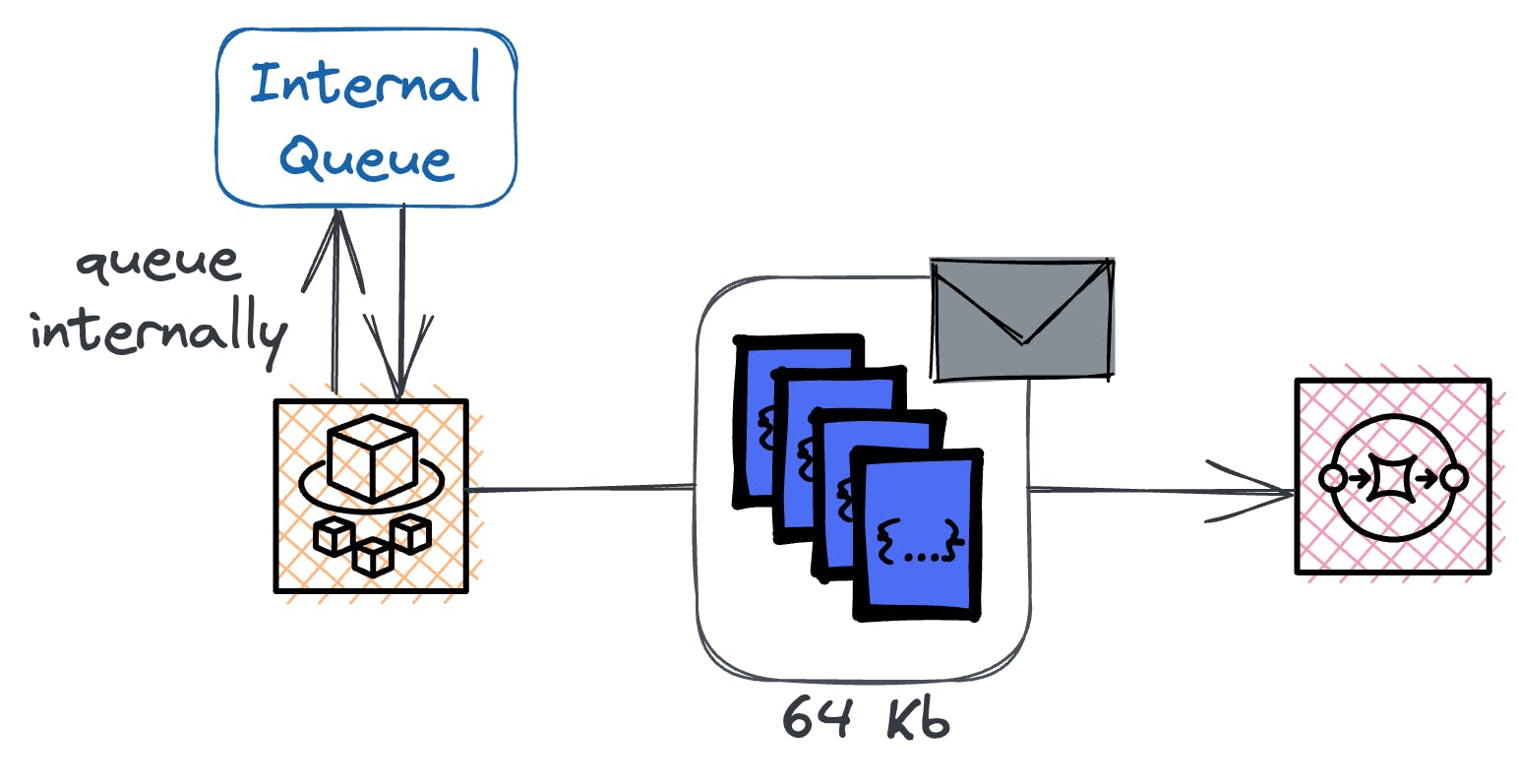
This means we send, receive, or delete multiple messages in a single request, reducing the total number of requests and therefore lowering costs.
One way to accomplish this is by utilizing an internal queue that gathers messages and only sends them out when they are close to the 64-kilobyte limit.
Reducing the Message Size and Throughput
An alternative method to decrease the throughput would be to compress the messages or employ external storage services such as S3 and operate with references.
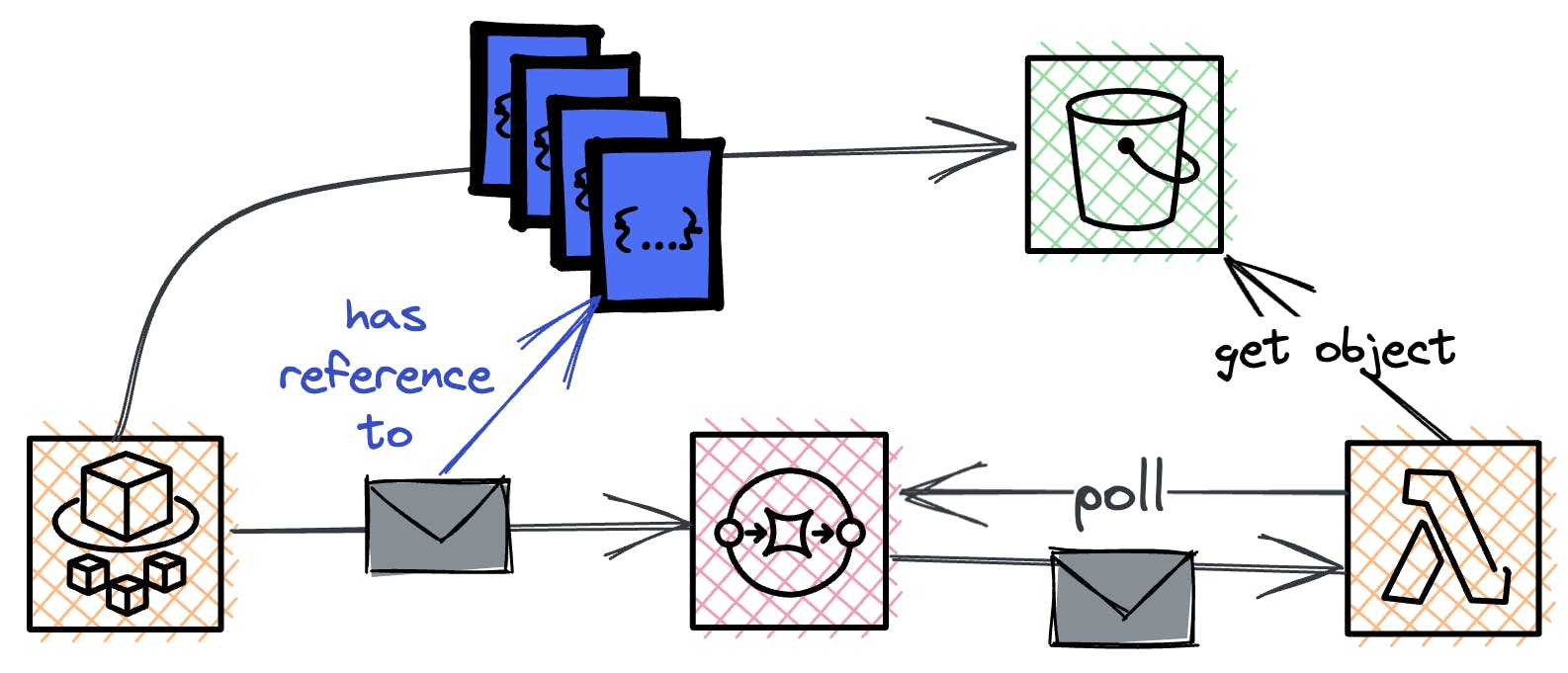
This implies that each message simply includes a reference to the outside object, rather than the object itself. It's important to keep in mind that this may result in additional expenses for storing and accessing objects, since S3 charges per request.
Using Message Deduplication
SQS has a message deduplication feature that allows it to detect any duplicate messages that may have been published to the queue more than once.
If a sender wants to specify a unique identifier for a message, they can use a Deduplication ID. When the message reaches its destination queue, Amazon SQS compares its Deduplication ID to the IDs of the previous five minutes worth of messages in the queue. If the ID matches one of those previous messages, the new message has been deemed a duplicate and discarded by SQS.
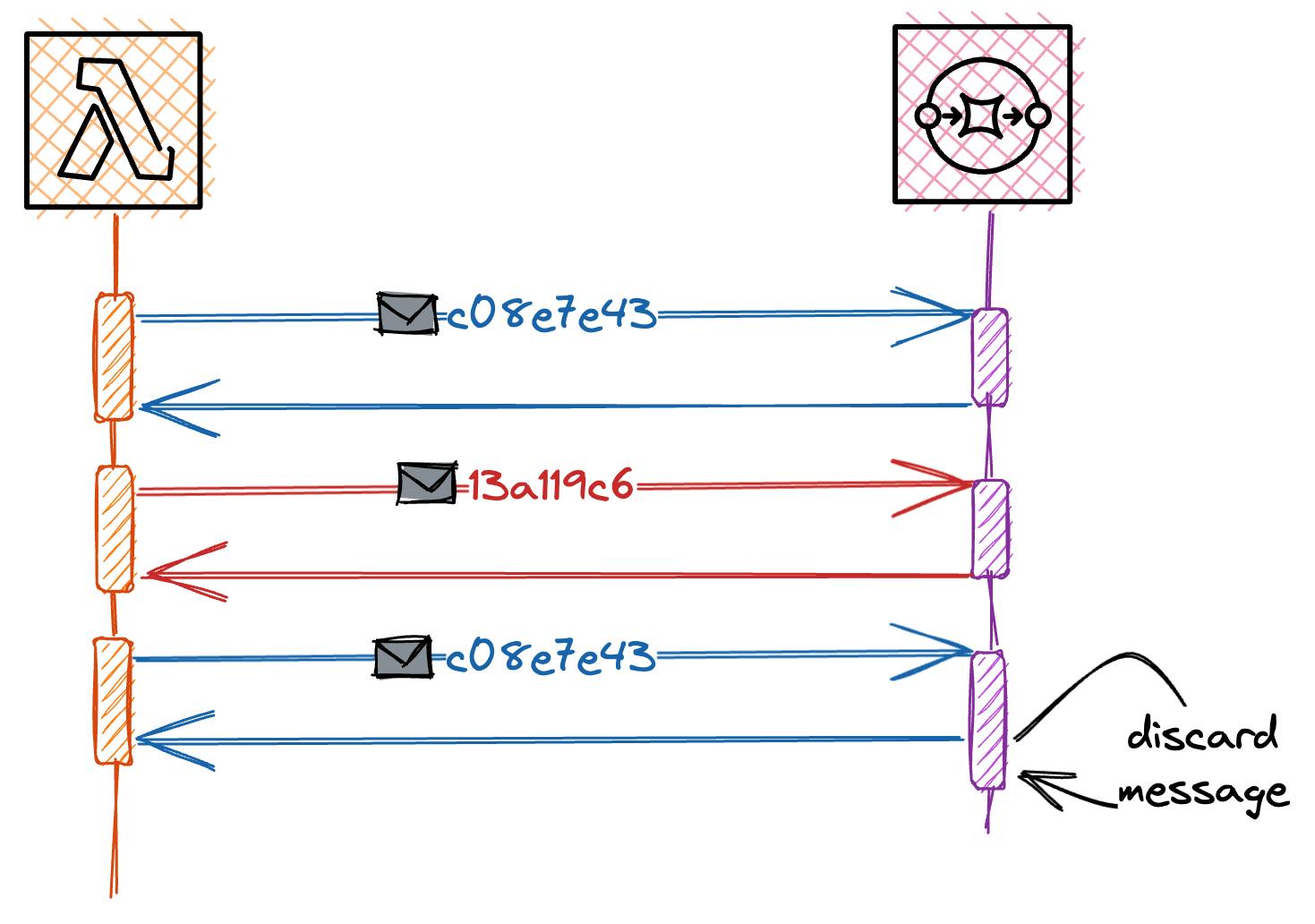
In this example, the message with the deduplication ID c08e7e43 was published twice. As a result, when the queue received the second publication, it was discarded.
You can prevent the processing of duplicate messages and save on computing resources and costs by utilizing the deduplication id.
Finding a Fitting Visibility Timeout
If a message remains in the queue without being deleted for a certain time, it will reappear for consumers to see. This timeframe is called visibility timeout.
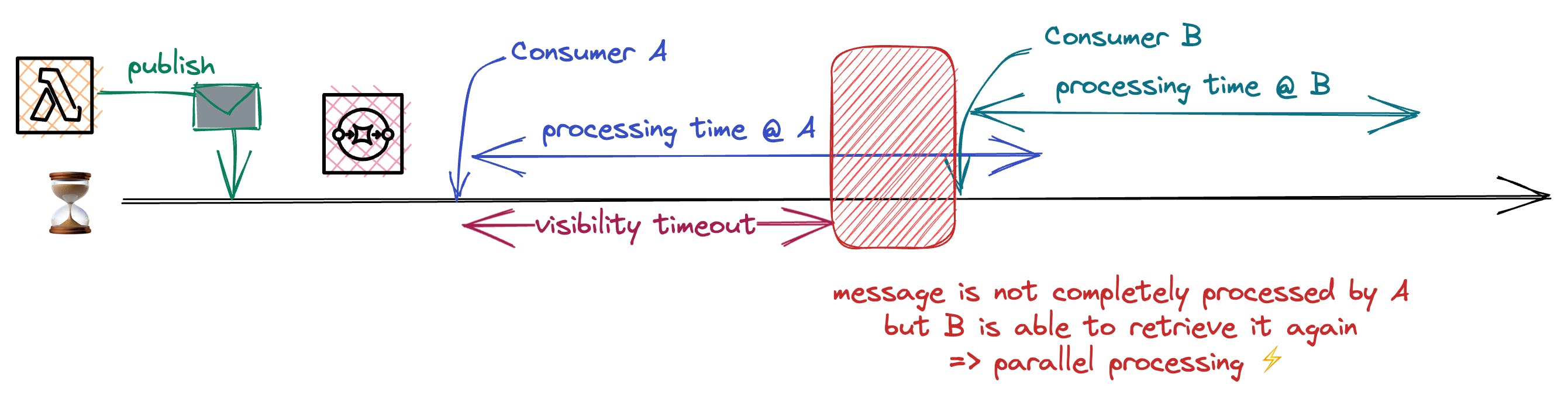
This enables consumers to process a message, while also providing the option for reprocessing in case of any processing failures, assuming the consumer does not delete the message from the queue.
There are two considerations to find an appropriate visibility timeout:
A too-high visibility timeout can cause a prolonged wait time before a message is picked up by another consumer. This can negatively impact application performance and cause unnecessary delays for asynchronous processes.
If the visibility timeout is set too low, it could result in messages being processed repeatedly since consumers may be able to retrieve a message before it has been fully processed. This could lead to data integrity problems if the messages are involved in non-idempotent processes.
To avoid unnecessary waste of computing resources and repeated polling of SQS, it is important to determine an appropriate value for the visibility timeout.
Using the Appropriate Queue Type
Standard queues offer at-least-once delivery and high throughput, making them suitable for most use cases and generally more cost-effective.
FIFO queues guarantee both message ordering and exact processing but come with a 25% higher cost on average due to their supplementary functionalities.
If the order of messages is not important, it's best to use regular queues to save extra costs.
Monitoring and Analyzing Costs
Monitoring your expenses is a crucial responsibility that impacts not only SQS but also all other services you utilize. Let's take a closer look at some tools that can assist you with this undertaking.
Billing Dashboard
The AWS billing dashboard displays an all-inclusive overview of your expenses for the current and past months. It also enables you to analyze the cost by service, usage type, and geographical location.
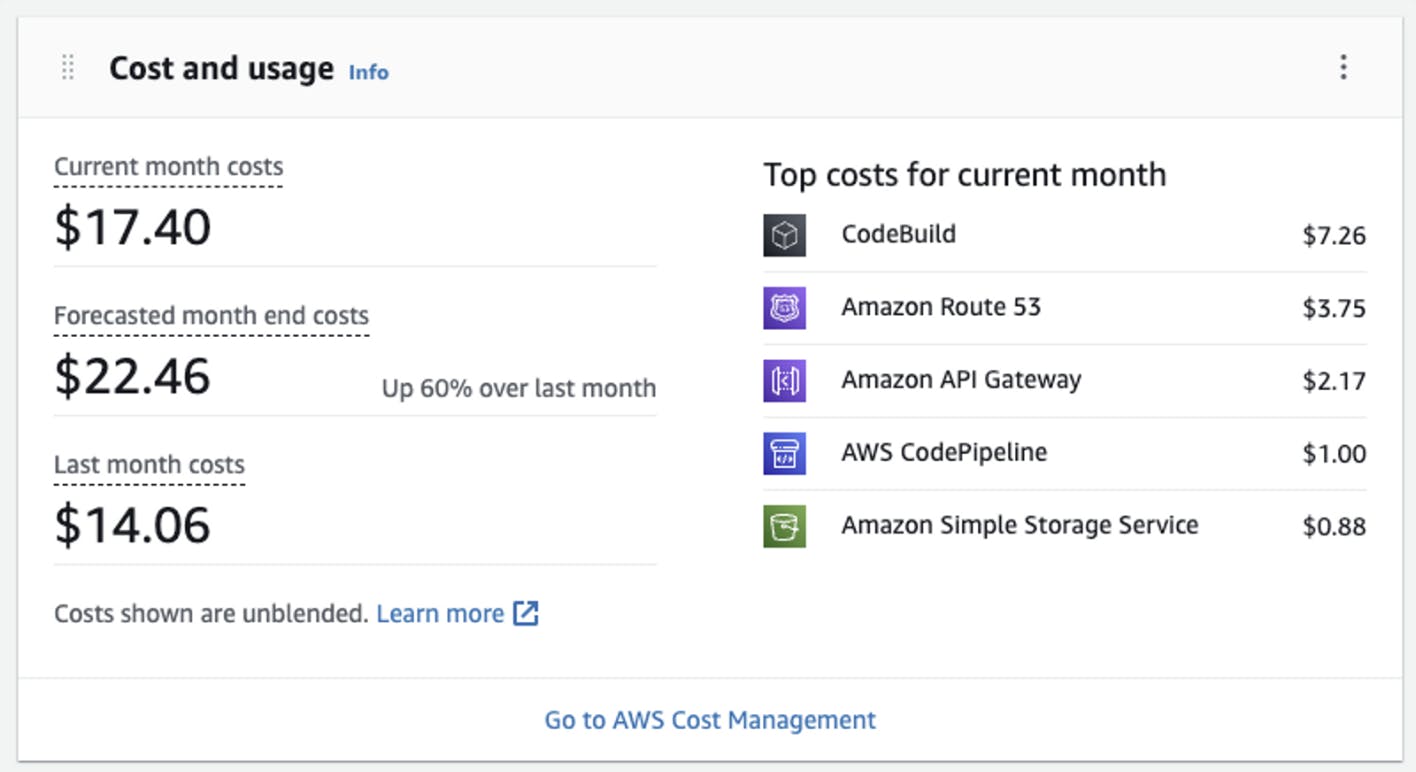
The AWS Dashboard comes equipped with a default widget that exhibits the expenditure and usage of your AWS account. It provides a detailed breakdown of costs by service, enabling you to effortlessly keep track of your expenses for the current month. To access this feature, simply log in to AWS Cost Explorer and Cost Allocation Tags.
AWS Budgets
you can’t set any spending limitations per service or even per account. You’ll always pay for introduced costs. We’ve encountered a lot of people that strictly avoided learning anything about the cloud as they are scared about unexpected costs at the end of the month.
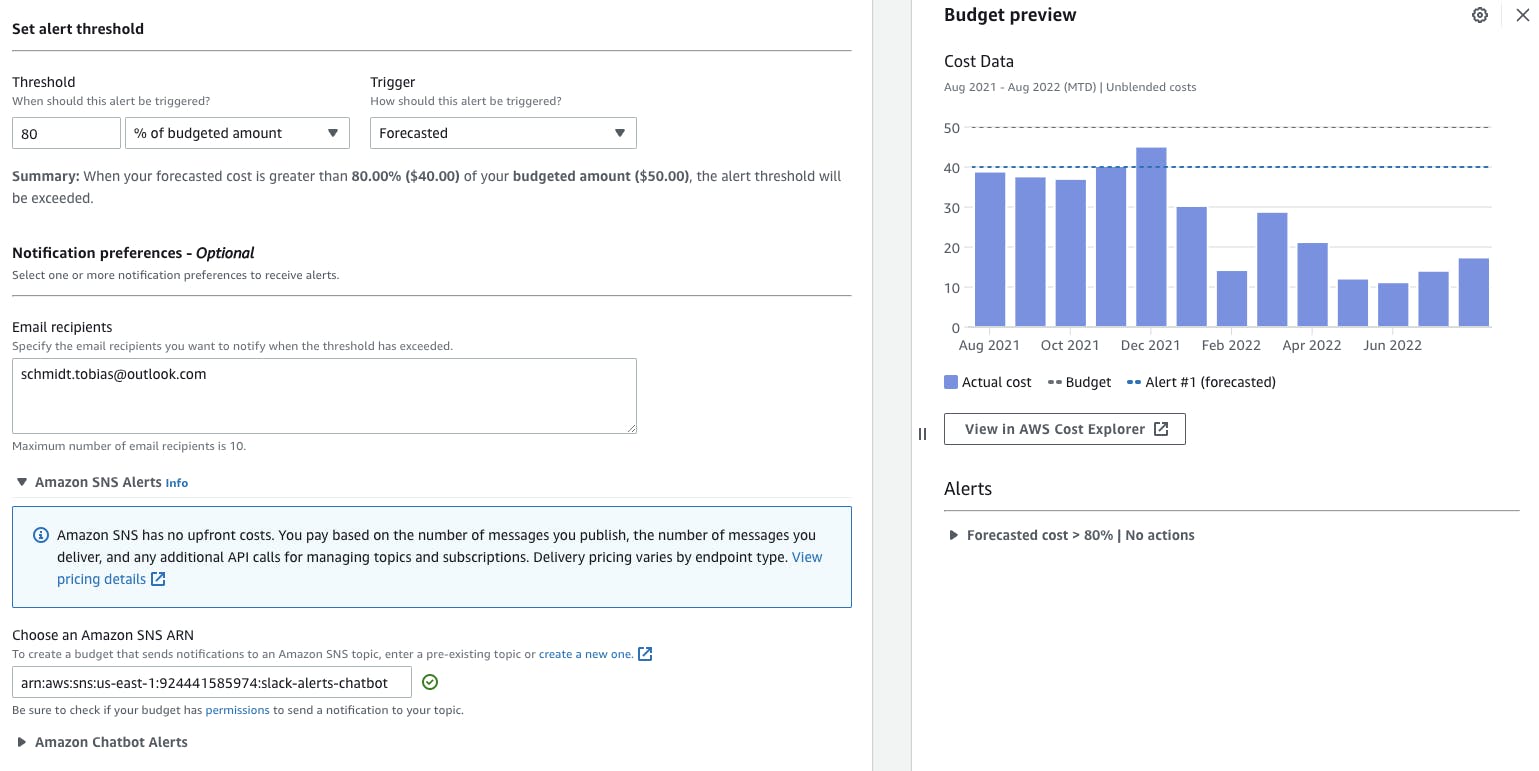
You have the option to leverage AWS Budgets to set up alerts whenever your spending surpasses certain cost thresholds. Additionally, AWS provides estimates of your account's future expenses based on your past and present usage, which you can also employ to trigger budget notifications.
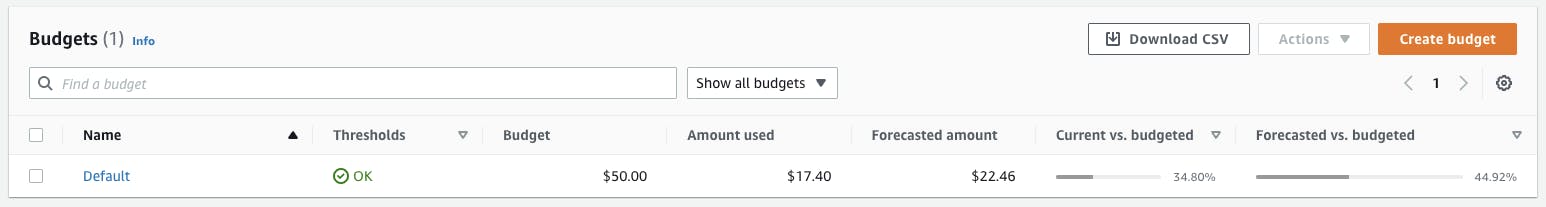
Although the forecasts are updated at specified intervals, the alerts are not in real-time. However, you will still receive an email notification if your predetermined spending limits are being exceeded or are about to be exceeded.
AWS Cost Explorer and Cost Allocation Tags
With AWS Cost Explorer, you can gain extensive insights into your cost structure. You have the ability to dive into specific features by service, region, resource, or even instance type. At a single glance, you can identify the services that primarily drive your bill and areas where you may be able to better optimize costs.
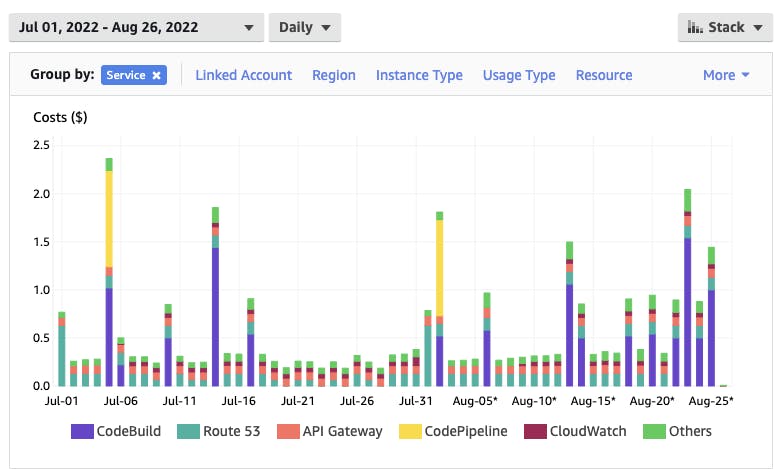
Cost Explorer offers another significant feature that enhances flexibility: Cost Allocation Tags. You can define these tags to measure costs at any level of granularity, allowing you to structure tags and apply them as desired. This tool is perfect for gaining detailed insights into your cost structure.
You will discover which specific sections of your infrastructure, whether it's a component, sub-component, or a particular cluster of services, significantly impact your expenses.
Conclusion
In conclusion, understanding the pricing model and factors that affect costs in SQS is crucial for optimizing expenses.
Strategies such as making the most out of the free tier, using long polling, batching messages, reducing message size and throughput, using message deduplication, finding a fitting visibility timeout, and using the appropriate queue type can all help minimize costs.
Monitoring and analyzing costs through tools such as the AWS billing dashboard, AWS Budgets, and AWS Cost Explorer and Cost Allocation Tags is also essential for managing expenses effectively.

